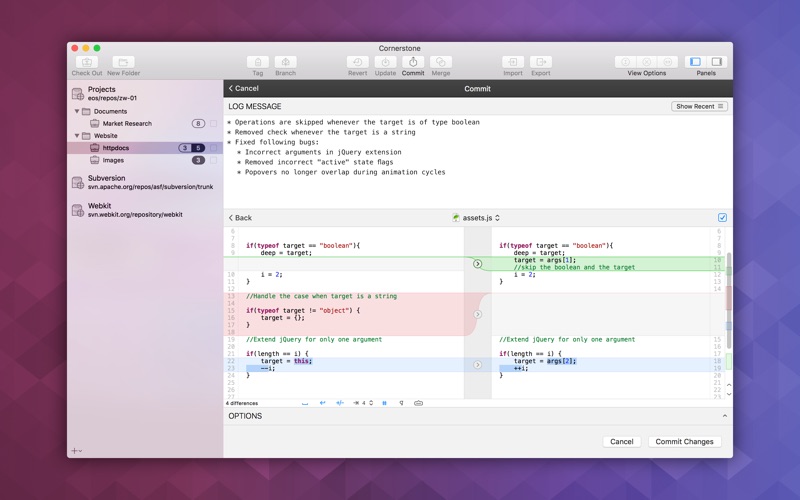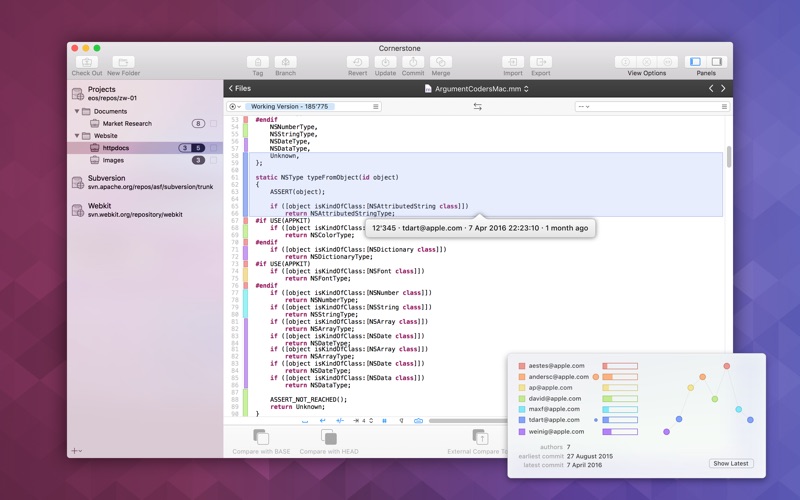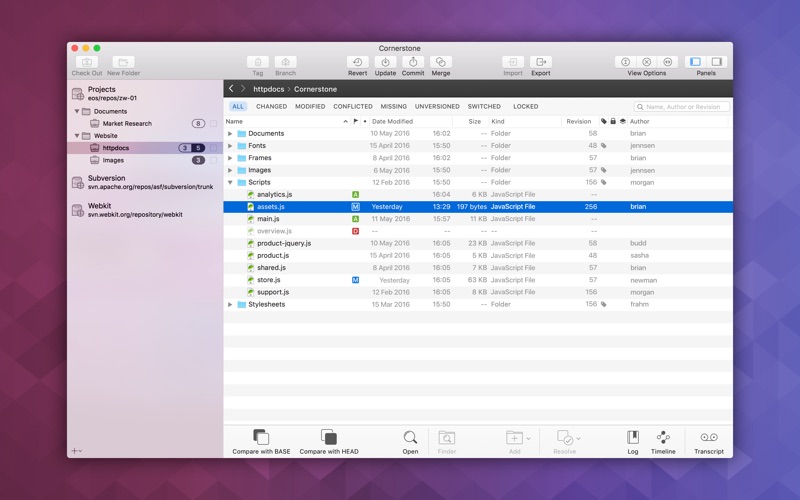
Work smarter with the all-new Cornerstone for Mac. Featuring a stunning new design, enhanced workflows and improved performance — Cornerstone 3 puts powerful tools at your fingertips.
With full support for all of Subversions rich features, serious version control is now easier than ever.
HIGHLIGHTS
• Streamlined workflow for previewing your changes before committing them
• Super-helpful checklist and preview take the guesswork out of Merging
• Class-leading text comparison and editing so youll never miss a change
• Ingenious annotations that tell you the Who? Why? and When? of every piece of your files
• Log and Timeline views make navigating your projects history a breeze
• Zero configuration: everything you need is included in the app
WHAT PEOPLE ARE SAYING
"Thanks for producing one of the most intelligent pieces of software I have ever used. Cornerstone has dramatically improved my productivity".
Joel R. Kallman, Oracle America Inc.
Director, Software Development
“We recently switched to Subversion after having used Perforce for many years and weve found Cornerstone to be really impressive.”
Rich Siegel, Bare Bones Software, Inc
Makers of BBEdit, TextWrangler and Yojimbo
FEATURES
Repositories:
• Create new repositories or connect to existing ones
• Organize repositories in source lists
• Option-drag to create tags and branches
• Drag from Finder to import
Working Copies:
• Organize working copies in source list
• Add existing working copies by dragging from Finder
• Change summary (including available repository updates), top folder status and activity shown in source list
• Displays local and remote file status
• Quick Look working copy files
• Powerful filtering by modification and lock status as well as by file name
• Configure which application to open files with by type and by file
• Inspect and modify Subversion properties
• Full support for sparse working copies with folder depth extension and reduction
Integrated Comparison:
• Compare text and images
• Syntax coloring for C/C++, CSS, HTML, Javascript, Swift, Objective-C, PHP, Ruby and many more
• Most image formats supported including PNG, JPEG, GIF and PSD
• Highlights intraline differences
• Edit working versions by rejecting/restoring individual changes
Committing:
• Include and exclude files
• Commit changes to folder properties without including nested files
• Compare files without leaving commit workflow
Branching and Merging:
• Dedicated View for tagging and branching
• Merge support for Synchronization, Reintegration, Cherry Picking and Advanced strategies.
• Merge preview and checklist to reduce risk of conflicts
Log:
• Displays history as list of revisions grouped by date
• Filter by text, change type or age
• Integrated compare view
Annotations:
• Seamless integration of blame information into the compare view
• Color-coded author display
• Legend window with detailed statistics and timeline
• Navigate through a files constituent revisions
Timeline:
• Compact horizontal timeline
• Compare history for multiple items
• Powerful set of filters
• Branch points are clearly marked and can be expanded and collapsed
Transcript:
• Describes all activities performed in working copy or repository
• Detailed progress information for lengthy operations
• Show differences for incoming updates
• Saved to disk between application sessions
Externals Editor:
• List view displays definitions as simple list
• Filter for definitions referencing HEAD or a specific revision
• Property text can also be edited directly in text view
Full Documentation:
• Full application documentation in Apple Help Book format
• Describes best-practice workflows for working with Subversion